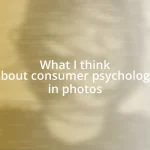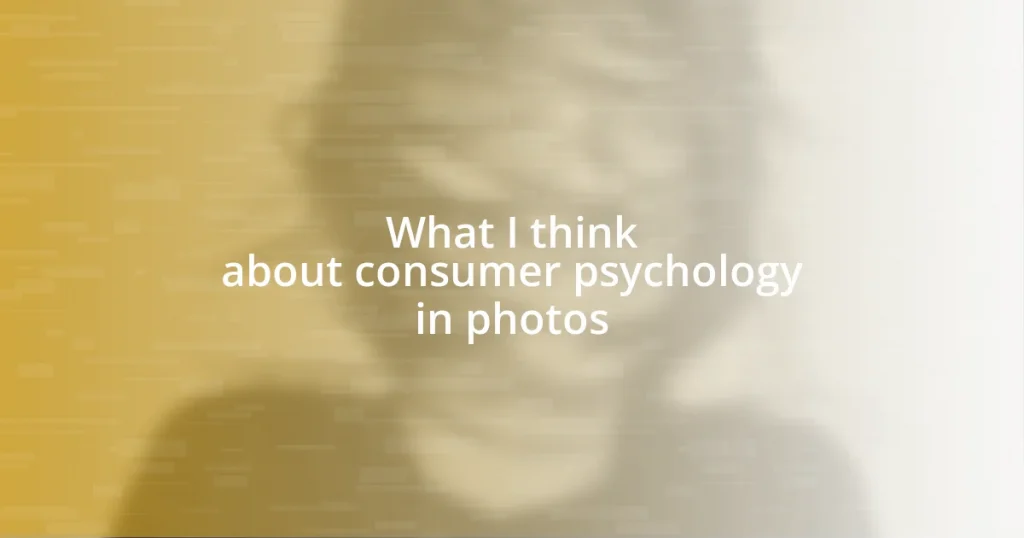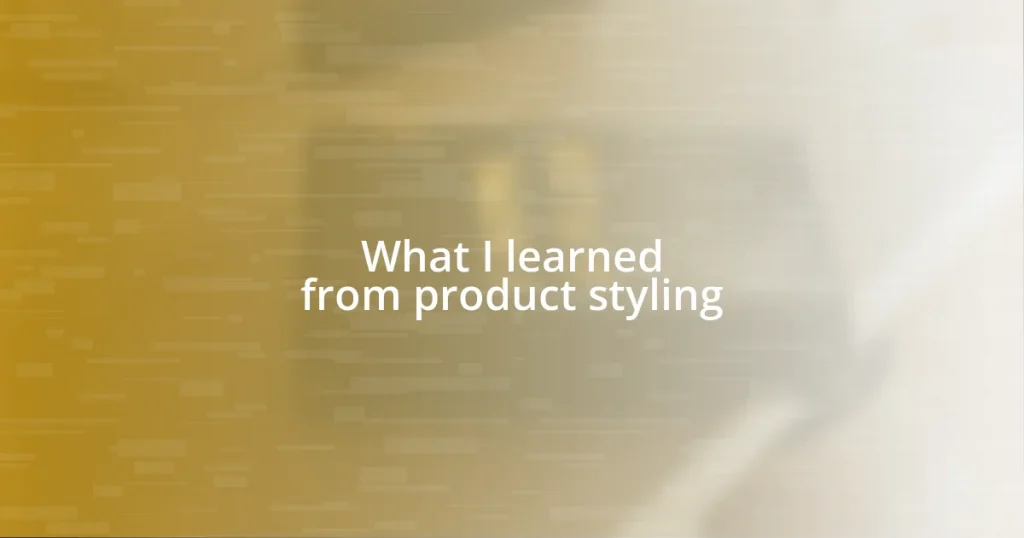Key takeaways:
- Effective product photography requires mastering camera settings, including ISO, aperture, and shutter speed, to create high-quality images.
- White balance is crucial for accurate color representation, and setting it correctly in-camera can significantly enhance the final image quality.
- Consistent and appropriate lighting, achieved through tools like softboxes, prevents unwanted shadows and reflections, making product details stand out.
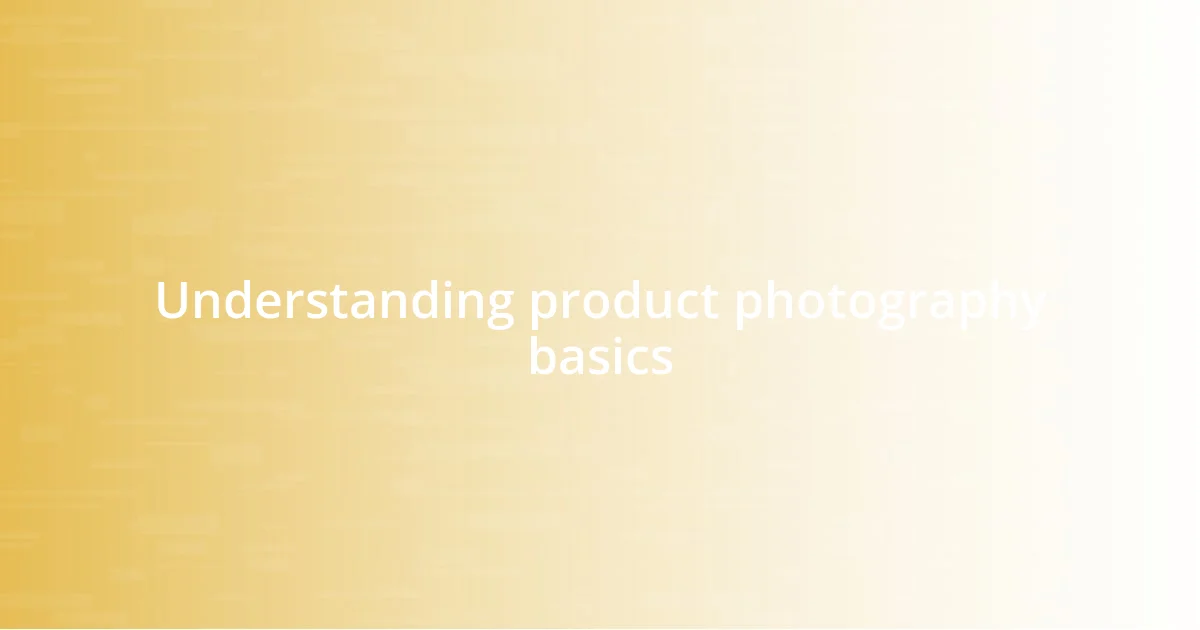
Understanding product photography basics
Product photography is more than just pointing a camera and clicking. I remember the first time I tried to shoot a simple product—an old vintage camera. I struggled to capture its character and depth. I learned that lighting plays a pivotal role; it can evoke feelings and highlight features that might otherwise go unnoticed. Isn’t it fascinating how the right light can transform an ordinary object into a work of art?
Understanding the fundamentals also means knowing your camera settings, like ISO, aperture, and shutter speed. When I first started, I was overwhelmed by the technical jargon! But I soon recognized that ISO controls the camera’s sensitivity to light, which is crucial for product shots. I often ask people, “What do you want your viewer to feel when seeing your product?” The answer should guide your choices.
Furthermore, composition is key. Each product has unique shapes and textures worth showcasing. I recall experimenting with different angles; sometimes a simple tilt made all the difference. Have you ever taken a shot that looked great, but something felt off? That’s often a sign that your composition needs a little tweaking. Embrace the process and trust your instincts; they’ll lead you to stunning product photos.
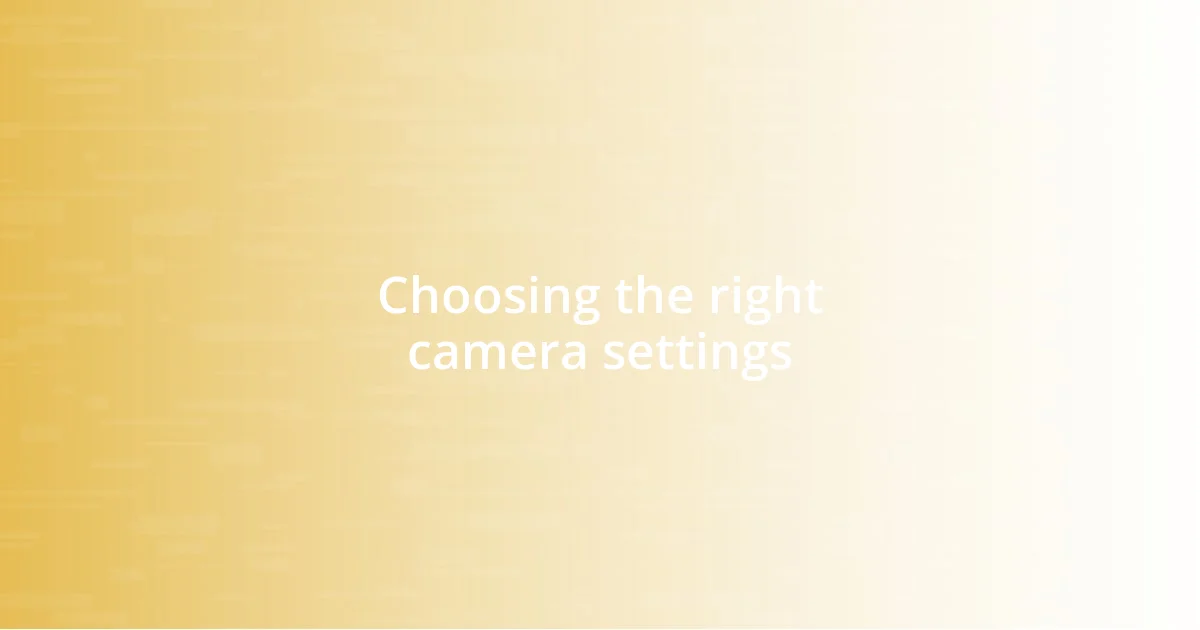
Choosing the right camera settings
Choosing the right camera settings can be a game-changer for product photography. When I was experimenting with settings for my first e-commerce shoot, I discovered that a low ISO setting, typically around 100-200, helped to reduce noise in my images. It was a revelation! Besides that, I understood that wider apertures, like f/2.8, generated a beautiful depth of field that effectively isolated the product, making it pop against the background.
To fine-tune your settings, consider these key elements:
- ISO: Keep it low (100-200) for crisp images without noise.
- Aperture: Use a wider aperture (like f/2.8 to f/4) for a blurred background that emphasizes your product.
- Shutter Speed: Ensure a speed of at least 1/60s to prevent motion blur, especially if you’re hand-holding the camera.
- White Balance: Adjust according to your light source for accurate colors—don’t let your product appear washed out!
Exploring these settings will help you master the art of product photography.

Best aperture settings for products
When it comes to aperture settings for product photography, I’ve found that the f-stop can really influence how your product is perceived. For instance, using an aperture of f/2.8 to f/4 not only gives you that desirable background blur, or bokeh, but it also helps to draw the viewer’s eye straight to your product. I remember a shoot where I captured delicate jewelry; the wider aperture allowed the intricate details to shine while softly blurring the busy background. It’s a subtle touch that can transform an image from flat to fabulous.
On the other hand, if you’re aiming for a more comprehensive view of the product, narrowing down your aperture to f/8 or f/11 might be ideal. This setting provides a larger depth of field, ensuring that every aspect of the product is in sharp focus. I once had a client who wanted to showcase the vibrant colors and textures of a handmade rug. By employing a tighter aperture, I was able to present the full beauty of the piece without any distracting blur. It’s all about thoughtfully choosing how to present what you want your audience to see.
Ultimately, the choice of aperture depends on the story you want to tell with your photography. Are you isolating your product to emphasize its features, or are you showcasing it within a wider context? Each scenario calls for different settings, and I find that experimenting leads to the most satisfying results.
| Aperture (f-stop) | Depth of Field |
|---|---|
| f/2.8 – f/4 | Shallow depth, blurred background |
| f/8 – f/11 | Greater depth, entire product in focus |

Using ISO settings effectively
When using ISO settings in product photography, I always strive for that perfect balance. For example, during a shoot with a vibrant, colorful vase, I found that setting my ISO to 200 kept the colors true to life while keeping noise at bay. It felt great to see the details pop without any distracting grain – what a relief!
Increasing the ISO can sometimes be tempting, especially in dimly lit environments. I remember one evening battling low light while showcasing a beautiful handmade ceramic. I cranked it up to 800, but I quickly regretted it; the images came out grainy. In moments like these, I’ve learned to lean on additional lighting rather than compromising image quality. Isn’t it interesting how the right choice can make or break your shot?
I also keep in mind that different cameras handle ISO differently. I once used a camera that performed remarkably well at 1600, while others I’ve worked with stumbled. The lesson here? Familiarize yourself with your gear! What settings yield the best results for you? By experimenting with the ISO range on your camera, you can discover those sweet spots that elevate your product photography effortlessly.
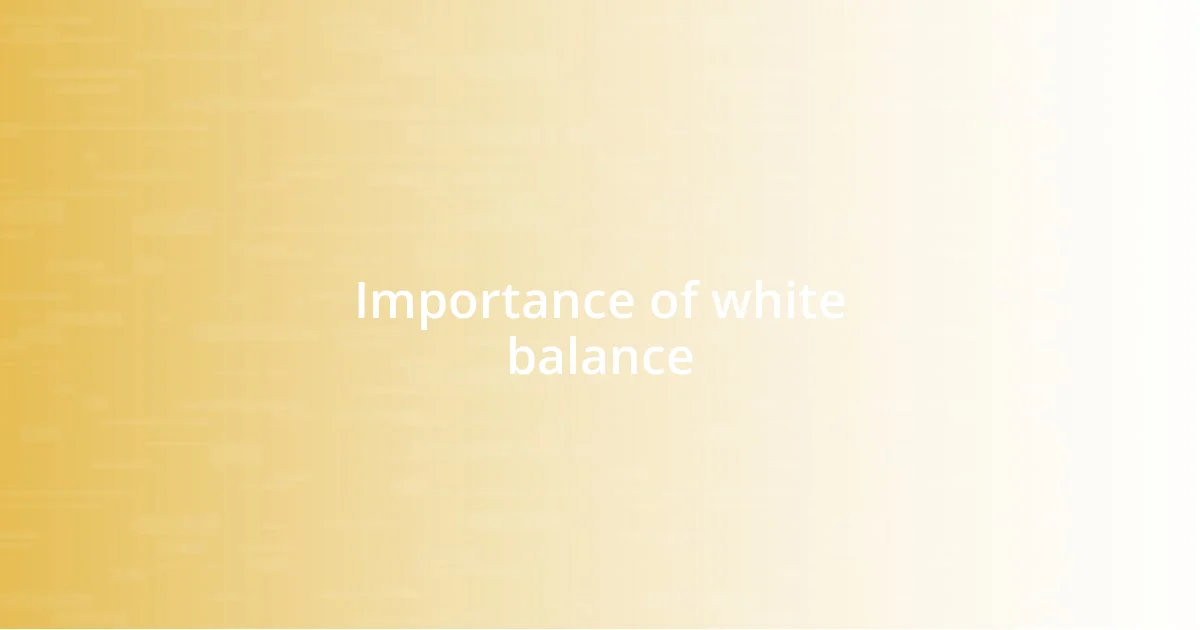
Importance of white balance
When I first started understanding white balance, I realized just how crucial it is for capturing product photography that looks natural and appealing. For instance, I once shot some makeup products under bright fluorescent lights. The result? A cool, bluish tint that totally misrepresented the true colors! It was a wake-up call, reminding me that getting the white balance right can dramatically influence how customers perceive a product.
I’ve found that shooting in RAW format provides me the flexibility to correct white balance later during editing. However, I prefer setting it correctly in-camera whenever possible. I remember an outdoor shoot with a stunning marble countertop, where the warm sunlight made the colors pop perfectly. Adjusting my white balance to the sunlight setting in the camera kept the image looking vibrant and true to life. What a difference it makes when you get it right from the start!
Have you ever noticed how a simple shift in white balance can evoke different moods in your images? Whether you’re aiming for a cozy feel or a fresh, airy vibe, it all starts with properly calibrating your white balance. In my experience, taking that extra moment to adjust this setting can be the key to achieving a polished and professional look.

Tips for consistent product lighting
Finding the right lighting for product photography can dramatically impact the final results. I learned this firsthand during a shoot for a delicate piece of jewelry. While I thought natural light would do the trick, I noticed harsh shadows playing tag with the fine details. It turned out that using a softbox provided even, diffused light that showcased the product’s brilliance without distractions. Have you ever noticed how subtle changes in lighting can transform an image? It’s fascinating!
A big tip I swear by is to keep a consistent light source. I remember a time shooting a series of candles against different backdrops. Each time I switched locations, I ended up with variations in brightness and color cast that were hard to edit out later. To combat this, I set up my studio with fixed softbox lights. This approach ensured that every shot maintained the same warmth and ambiance, making the editing process smoother and more enjoyable. Isn’t it relieving when you don’t have to wrestle with lighting inconsistencies in post-processing?
Lastly, don’t forget about the environment around your products. I once underestimated how reflective surfaces could affect lighting, especially while photographing a shiny metal vase. The reflections were bouncing everywhere, leading to unwanted glare. By simply placing a neutral-colored backdrop behind the vase, I was able to absorb some of that light and regain control over the overall look. Have you experimented with different surroundings to enhance your lighting? It’s a game-changing technique worth trying!