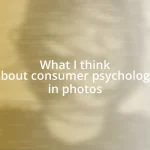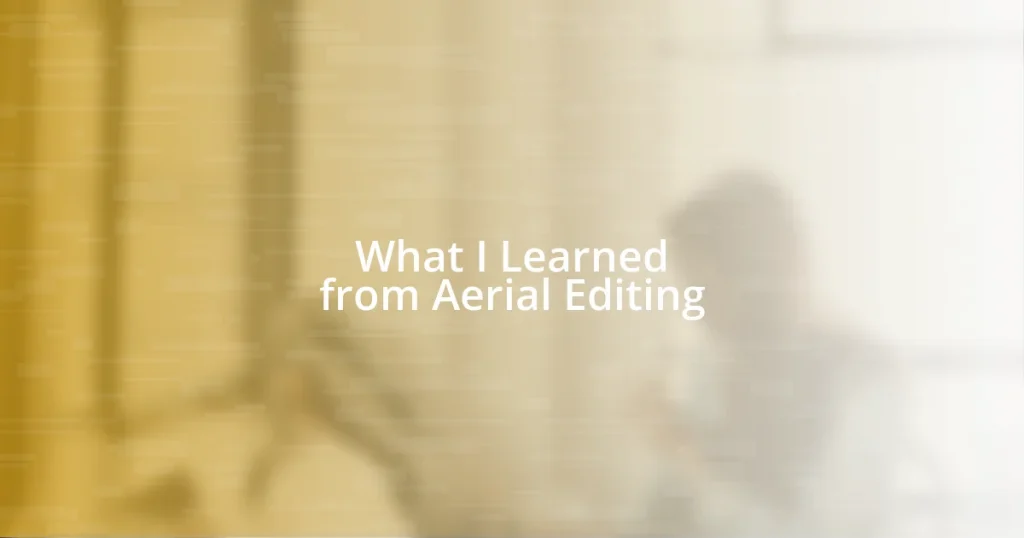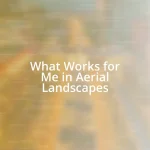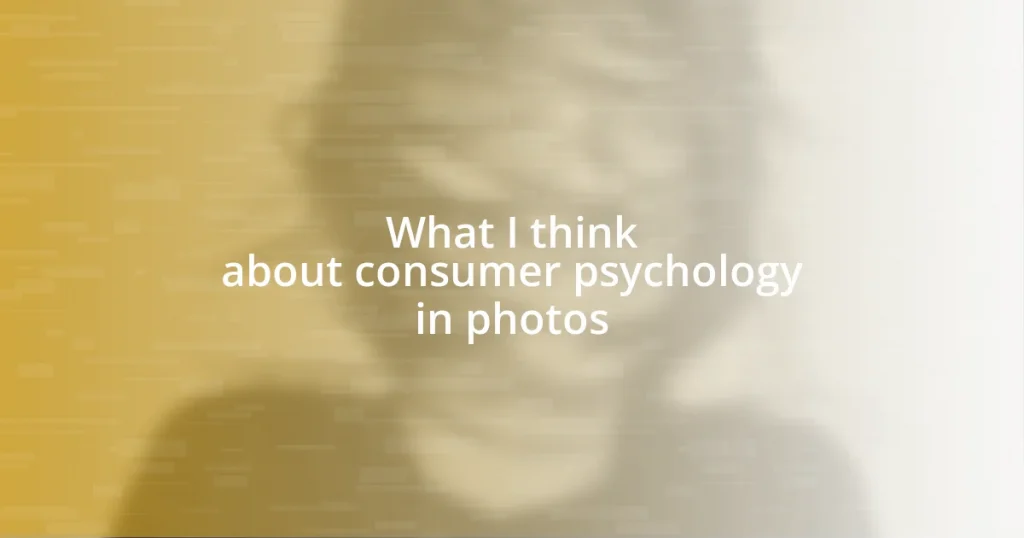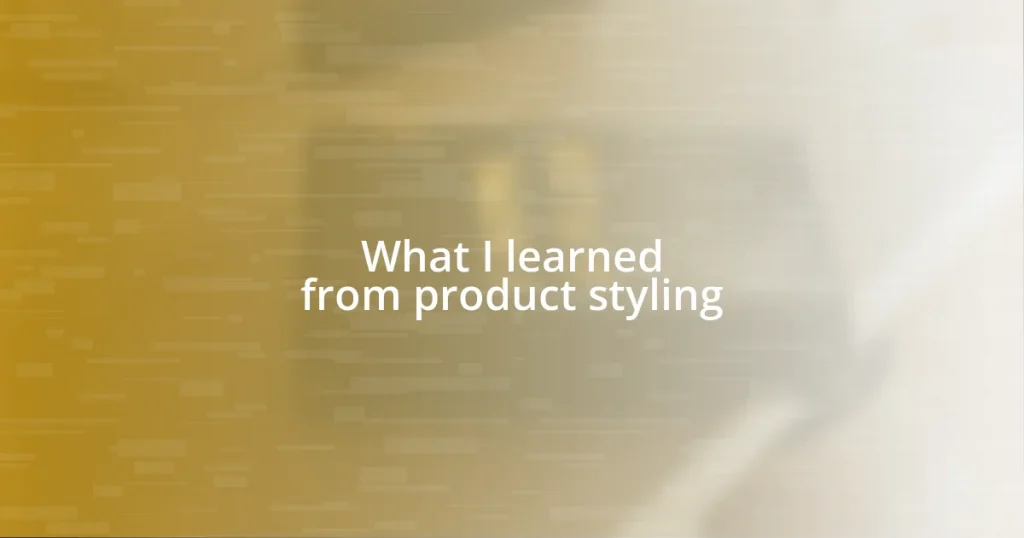Key takeaways:
- Aerial editing transforms narratives through unique perspectives, evoking emotions with careful shot selection and transitions.
- Effective editing tools, such as Adobe Premiere Pro and DaVinci Resolve, enhance storytelling by providing capabilities for high-resolution footage and color grading.
- Integrating sound design and maintaining a cohesive narrative structure are crucial for creating immersive and engaging aerial video experiences.

Understanding Aerial Editing Basics
Aerial editing revolves around the art of crafting compelling narratives through footage captured from above. I remember my first time attempting this style; the sheer beauty of landscapes from a bird’s eye view was stunning. Have you ever seen a familiar place transformed into a mosaic of colors and patterns? That’s the magic of aerial footage—it reshapes our perception.
Understanding the fundamentals means grasping how aerial shots can evoke emotions. A sweeping landscape can stir feelings of freedom, while a close-up of a cityscape might convey bustling energy. I once edited a project that featured both vast fields and busy urban streets, and I noticed how those transitions sparked emotions in viewers, pulling them into the story. Isn’t it fascinating how a simple shift in perspective can create such a dramatic impact?
Furthermore, working with aerial footage poses unique challenges. The editing process can feel daunting due to the sheer amount of visual data collected. I often find myself debating the best way to highlight essential elements of a scene. Have you considered how crucial it is to maintain viewer engagement amidst all that visual information? It’s a delicate balance, but one that can elevate a project and resonate with the audience.

Techniques for Effective Footage
When it comes to creating effective aerial footage, I’ve found that planning the shot execution is crucial. During one of my recent projects, I spent hours scouting locations beforehand, and it made all the difference in my final cuts. I learned that understanding the light and weather conditions can dramatically enhance the visual story. Even the way the wind ripples through the trees can add a dynamic quality to your footage that keeps viewers captivated.
Here are some techniques that have worked for me:
- Shot Variety: Incorporate a mix of wide shots, medium shots, and close-ups to give texture to your narrative.
- Stable Platforms: Whether it’s a drone or a helicopter, ensure stability for smooth footage. I’ve learned that a shaky shot can distract from an otherwise breathtaking view.
- Natural Framing: Use elements in the landscape—like trees or buildings—to frame your shots. This can create depth and draw the viewer’s eye.
- Transitions: Experiment with transitions that match the mood, like swift cuts for excitement or gradual fades for a more reflective tone. I once used seamless fades to connect rural landscapes with urban sprawl, and it felt like a visual journey.
- Sound Integration: Don’t overlook the sound. Layering ambient sounds with the visuals can transform a scene’s impact, creating a richer sensory experience.
In my opinion, these techniques not only improve the quality of aerial editing but also help in telling a deeper story, resonating with viewers in ways they may not even consciously realize.

Editing Tools for Aerial Videos
Editing aerial videos requires careful choice of tools that can handle the unique demands of high-resolution footage and the creative style essential for compelling storytelling. I remember the first time I used advanced editing software; it felt like unlocking a treasure chest of possibilities. Every tool brought something new to the table, allowing me to experiment with effects that truly enhanced the aerial perspective. The right software can transform simple clips into stunning visual narratives, making the editing process both enjoyable and rewarding.
When selecting an editing tool, I often evaluate how well it supports formats like 4K or even 6K, which are common in aerial footage. Programs such as Adobe Premiere Pro and Final Cut Pro are my go-to choices due to their robust capabilities and intuitive interfaces. I appreciate how they allow you to create dynamic transitions and color grading options that bring aerial shots to life. Have you ever had a moment when the right color palette made a scene pop? That’s the power of effective editing tools at work.
Another essential aspect I always consider is how user-friendly the software is—especially when working under time constraints. Learning curve matters, as I once spent too much time grappling with complicated features instead of focusing on my creative vision. Since then, I’ve gravitated towards tools that streamline the process, like DaVinci Resolve, especially for color grading. Its straightforward layout allows me to make quick adjustments and see immediate results. Trust me, being able to visualize changes as you edit elevates the entire experience.
| Tool | Key Features |
|---|---|
| Adobe Premiere Pro | Advanced features, multi-format support, great for transitions |
| Final Cut Pro | User-friendly, excellent for color grading, optimized for Mac |
| DaVinci Resolve | Top-notch color grading, intuitive interface, free version available |

Color Grading for Aerial Shots
When it comes to color grading aerial shots, I can’t stress enough how much it transforms the overall impact of the footage. The first time I graded a sunset over a coastal village, the vibrant oranges and deep blues created a breathtaking contrast that truly captivated the viewers. I remember watching their reactions; it felt so rewarding to see how the colors set the mood for the entire scene. Have you ever noticed how a simple tweak in hues can shift the emotion of a shot?
Choosing the right color palette is also crucial, as it can evoke different feelings. I often spend time matching the colors to the story I’m trying to tell. For instance, when editing footage from a lush forest, I gravitate toward greens and earthy tones which instill a sense of tranquility. It’s fascinating to think that just by adjusting saturation or contrast, I can pull the audience deeper into the narrative. Color grading isn’t just about making things look pretty; it’s a powerful storytelling tool that connects viewers emotionally.
One of the most significant lessons I’ve learned is how to create visual harmony through consistency in color grading. I recall working on a project where the settings changed drastically; however, by applying a uniform color scheme throughout, I maintained a cohesive look. This approach made the transitions feel seamless and kept the audience engaged. Have you experienced that ‘aha’ moment when you realize that color grading can tie your entire story together? It’s moments like these that highlight the artistry involved in editing aerial footage.

Creating Dynamic Transitions
Creating dynamic transitions in aerial editing is both an art and a science. I still remember my early attempts at blending scenes; awkward cuts felt like jumping from one cliff to another without a parachute. Now, I embrace techniques like fading into a motion blur or using whip pans. These transitions can add a level of excitement and fluidity that captivates the audience. Have you ever found yourself so absorbed in a smooth transition that you completely forgot you were watching a video? That’s the magic I strive for.
One of my favorite methods involves layering transition effects. In a recent project featuring drone shots over a winding river, I layered a zoom effect into a fade transition. The combination created an illusion of depth and movement that elegantly pulled the viewer’s gaze along the river’s path. This kind of experimentation not only keeps my editing fresh but also enhances the storytelling by guiding the viewer’s attention where I want it to go. Don’t you love it when a transition feels so natural that it elevates your entire narrative?
Moreover, the rhythm of the music plays a crucial role in how I create transitions. I often align my cuts to the beat, allowing the visuals to dance with the audio. I recall editing a promotional piece for an adventure resort and syncing drone shots with the upbeat soundtrack. Each transition mirrored the high energy of the music, making the sequences feel exhilarating. It’s fascinating to see how well-timed transitions can boost the emotional impact of aerial footage, don’t you think? This blend of technical skills and creative instincts truly defines the dynamic nature of aerial editing for me.

Enhancing Storytelling in Aerial Editing
Enhancing storytelling in aerial editing requires a keen eye for detail and an understanding of spatial dynamics. I vividly recall working on a project that involved sweeping shots of a cityscape during twilight. As I edited the footage, I realized how the gradual transition from daylight to streetlights narrated a story of a city coming to life. It’s amazing how the right timing in aerial shots can evoke a sense of anticipation in the viewer—did you ever think about how a simple change in perspective could shift the narrative?
The use of sound design also plays a vital role in shaping the storytelling aspect. I remember incorporating ambient sounds from the environment, like the gentle rustle of leaves or distant city noises, into my aerial sequences. This layering created an immersive experience that drew viewers deeper into the scene. Have you experienced that moment when audio enriches the visuals, making you feel as if you’re truly there? I find that when sound syncs perfectly with the visuals, it elevates the entire viewing experience, turning a standard video into an emotional journey.
Moreover, developing a strong narrative arc is essential when editing aerial footage. For instance, during a documentary project about a nature reserve, I structured the story around various ecosystems, using aerial shots to highlight the contrasts between them. This not only maintained viewer interest but also illustrated the interconnectedness of the environment. Isn’t it fascinating how a cohesive narrative can change the way we perceive the beauty of our planet? By thoughtfully selecting and arranging shots, I’ve learned that we can guide the audience’s emotional responses and create a lasting impression.