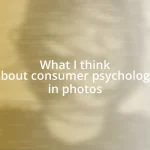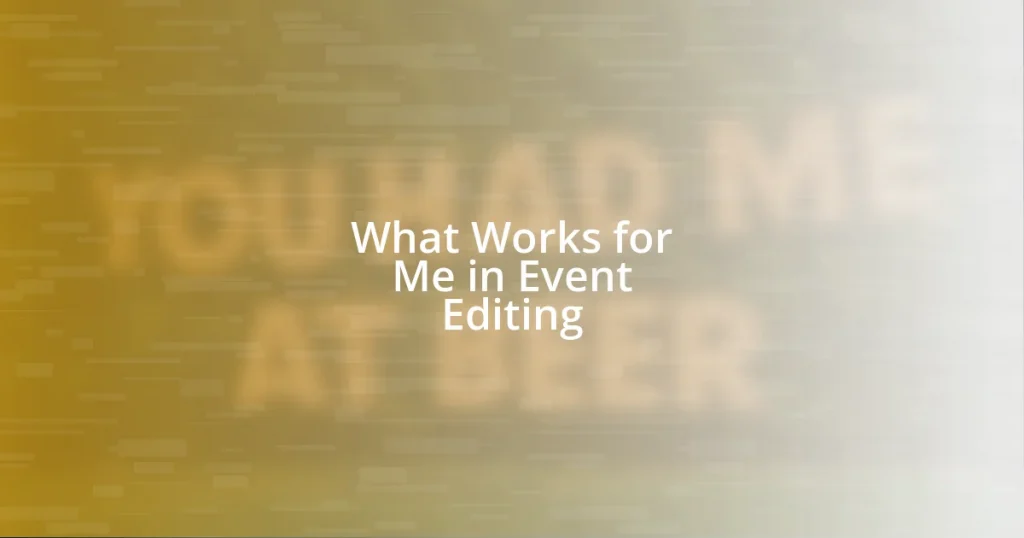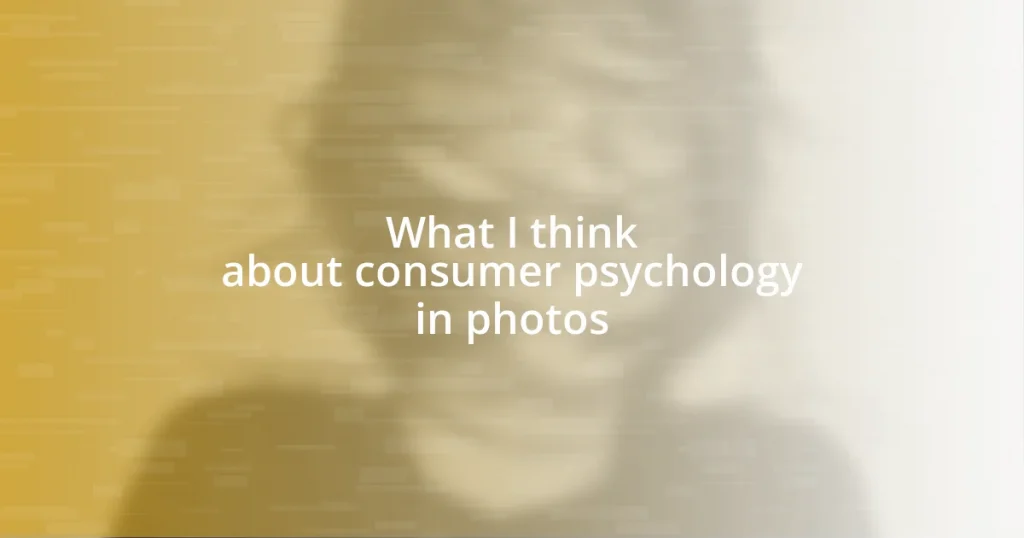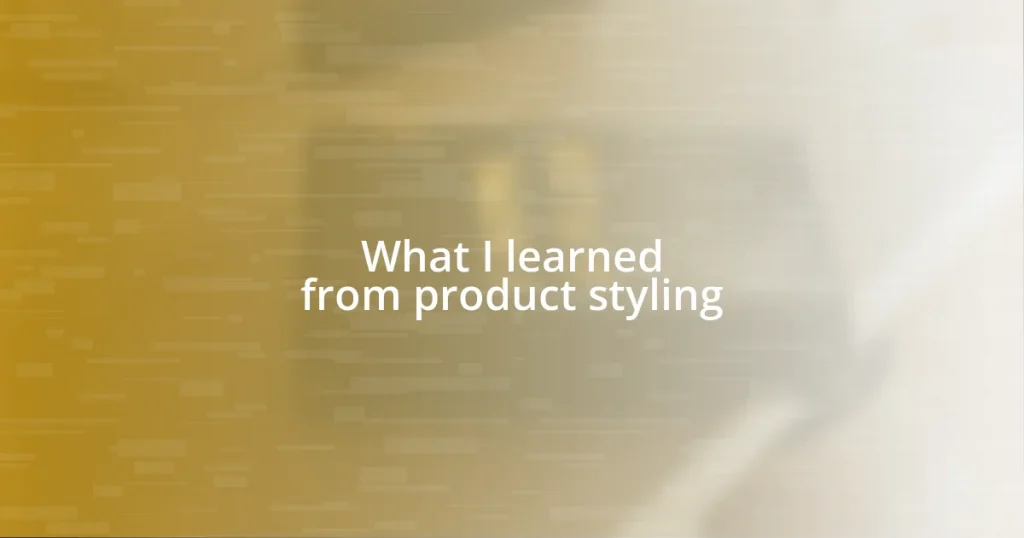Key takeaways:
- Emphasize storytelling and emotional engagement by focusing on key moments and pacing during the editing process.
- Utilize effective editing tools and organization techniques to streamline workflow and enhance creativity.
- Seek feedback, reflect on edits, and measure success through viewer engagement and client satisfaction to improve editing quality.
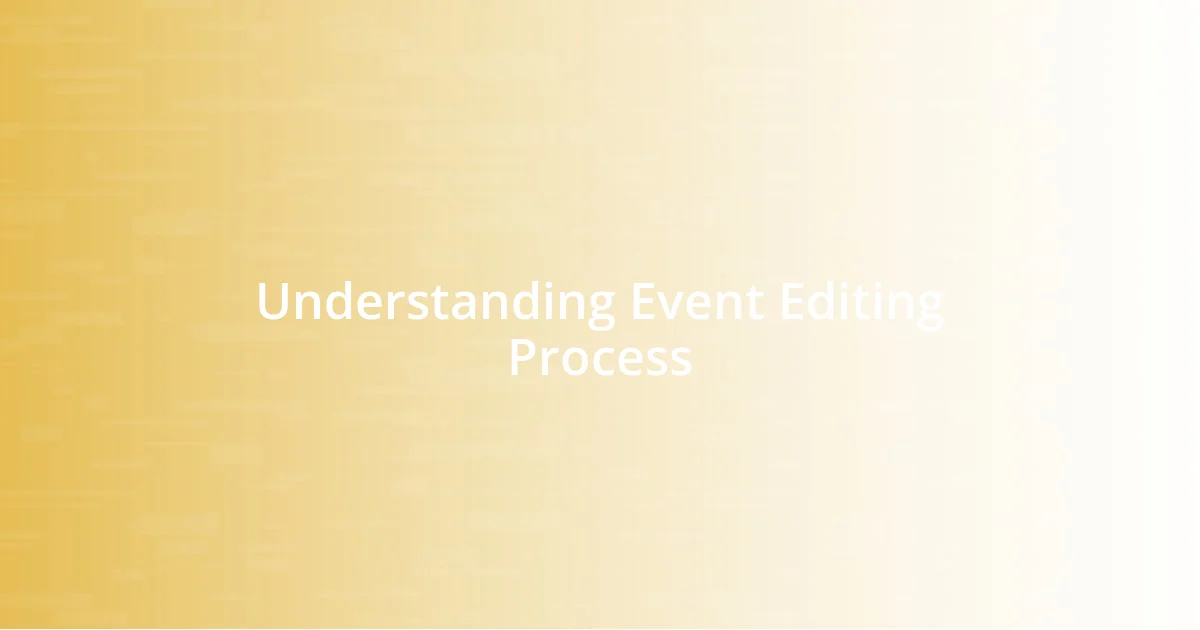
Understanding Event Editing Process
Understanding the event editing process requires a balance of creativity and organization. I remember sitting down after a hectic event, batteries drained but my mind racing with possibilities. It was in those moments that I realized how vital a structured approach was for transforming raw footage into a cohesive story.
As I sifted through hours of material, I often found myself asking, “What’s the heart of this event?” This question guided my editing decisions, ensuring that I highlighted the most impactful moments. There’s something deeply satisfying about piecing together clips to create a narrative that resonates emotionally with viewers, making them feel like they were part of the action.
In my experience, the editing stage is where planning meets spontaneity. Often, I’ve found unexpected treasures in the footage: a brief glance between two speakers or a joyful reaction from an attendee. These small, unscripted moments add a layer of authenticity that scripted content simply can’t replicate. Embracing these serendipitous discoveries has taught me that great editing is about honoring the event’s true essence while presenting it in the best light.
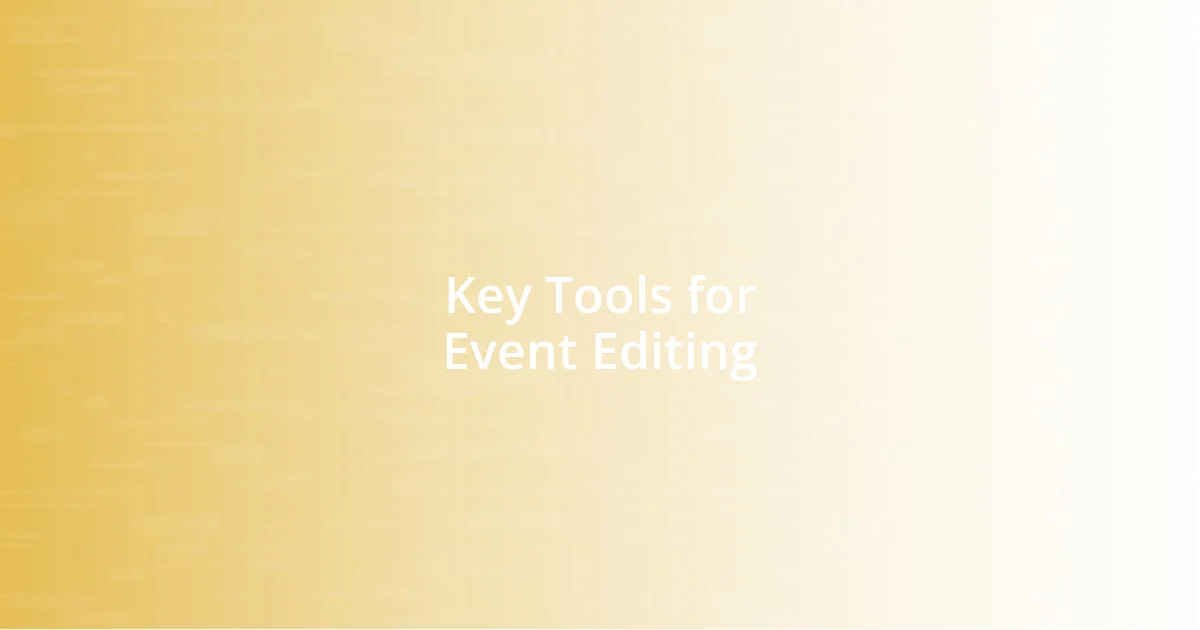
Key Tools for Event Editing
When it comes to event editing, having the right tools can make all the difference. Each software or piece of equipment I’ve used has shaped my workflow in unique ways. For instance, I remember the first time I explored Adobe Premiere Pro; the sheer versatility left me in awe. The robust features, from color grading to audio mixing, allowed me to unleash my creativity like never before. It felt as if I were holding a paintbrush to a canvas, creating something that was not only visually stunning but also encapsulated the emotion of the day.
Here are some key tools that stand out in my editing process:
- Adobe Premiere Pro: Offers comprehensive features for video editing.
- Final Cut Pro: Especially great for Mac users, with a user-friendly interface.
- DaVinci Resolve: Best known for its advanced color grading capabilities.
- Audacity: A reliable tool for audio cleanup and enhancement.
- Camtasia: Perfect for straightforward, engaging screen recordings.
- External Hard Drives: Essential for storing large amounts of footage without compromising speed.
- Graphic Tablets: Enhance precision in editing and graphic design tasks.
Using these tools, I’m able to streamline my workflow and focus more on storytelling. It’s amazing how the right equipment allows for creative exploration while maintaining a structured approach.
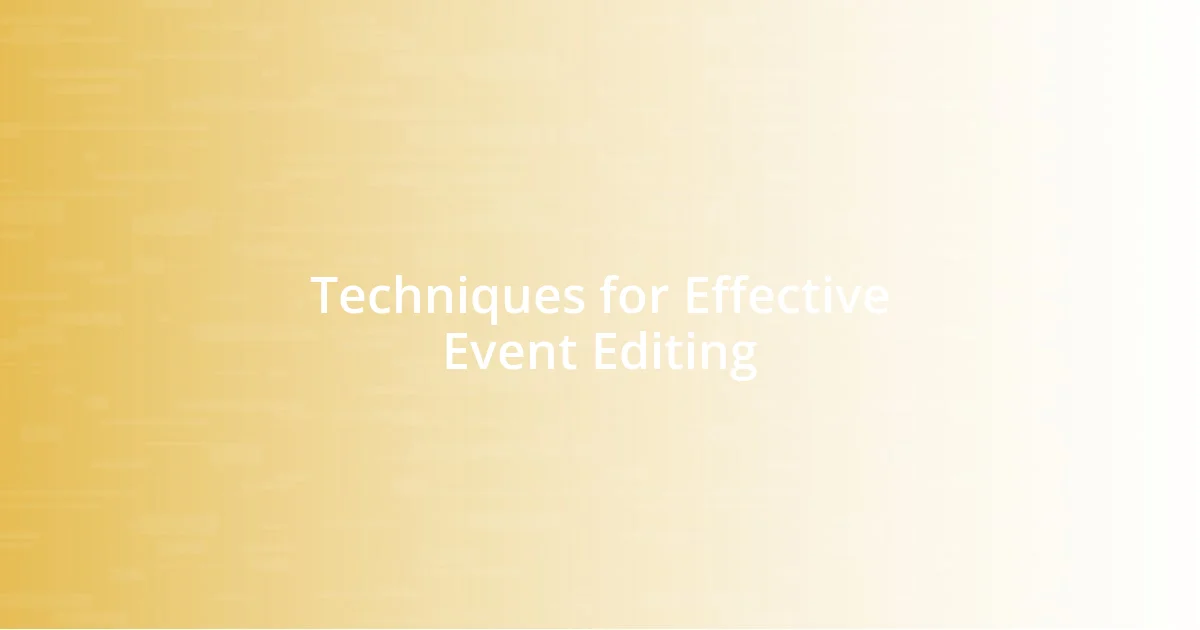
Techniques for Effective Event Editing
When editing events, I’ve learned that pacing is crucial. It’s like telling a compelling story: you want to keep your audience engaged without overwhelming them. Once, while editing a wedding video, I spent hours deciding how to weave the emotional vows into the main narrative. The breakthrough came when I allowed the timing to breathe—pausing just enough to let the weight of those words sink in. This taught me that sometimes, less is more.
Another technique I rely on is the meticulous organization of footage. Right after an event, I categorize clips by themes: key moments, reactions, or scenic shots. If I struggle to find the perfect shot of the venue, I know I can always return to my neatly labeled folders. This method not only saves time but also sparks creativity. I remember a corporate event where I stumbled upon a candid moment during a break. That single clip became a highlight, thanks to my organized approach.
Lastly, I can’t stress enough how valuable feedback is in the editing process. After crafting a draft, I like to share it with a few trusted friends or colleagues. Their fresh perspectives often illuminate aspects I might have missed. For instance, one of my friends pointed out how a specific interview clip could be integrated into different sections, which added depth to the story. Engaging others not only elevates my work but also reinforces the idea that collaboration can lead to greater things.
| Technique | Description |
|---|---|
| Pacing | Ensures engagement by managing the flow of content. |
| Organization | Streamlines creativity by categorizing and labeling footage efficiently. |
| Feedback | Enhances quality by incorporating perspectives from trusted individuals. |

Tips for Enhancing Event Workflow
When it comes to enhancing event workflows, I’ve discovered the power of creating a detailed timeline. After one particularly chaotic event, I started drafting out an editing schedule before even touching the footage. It felt like a game changer. I would break down the project into manageable chunks, assigning specific tasks for each day. This not only kept my workload balanced but also ensured that creativity could flow without getting bogged down by last-minute stress.
Another tip is to embrace hotkeys and shortcuts. I still remember the first time I learned about using keyboard shortcuts in my editing software. It felt like discovering a secret weapon! Suddenly, what used to take forever became a matter of mere seconds. It’s amazing how these small changes can significantly speed up the workflow, allowing more time for creative exploration. Are you utilizing these time-saving techniques? If not, I highly recommend diving in; it has been like unlocking a new level in my editing journey.
Lastly, I’ve found the importance of regular breaks cannot be overstated. After several hours glued to my screen, I noticed that my focus and precision would start to wane. Once, I pushed through a marathon editing session, only to find I had to redo half of it because I missed so many details. Now, I set a timer for short breaks to recharge. This simple practice rejuvenates my mind and ultimately enhances the quality of my edits. How do you manage your energy during long editing sessions? Finding your rhythm here can dramatically improve your productivity and overall satisfaction with your work.
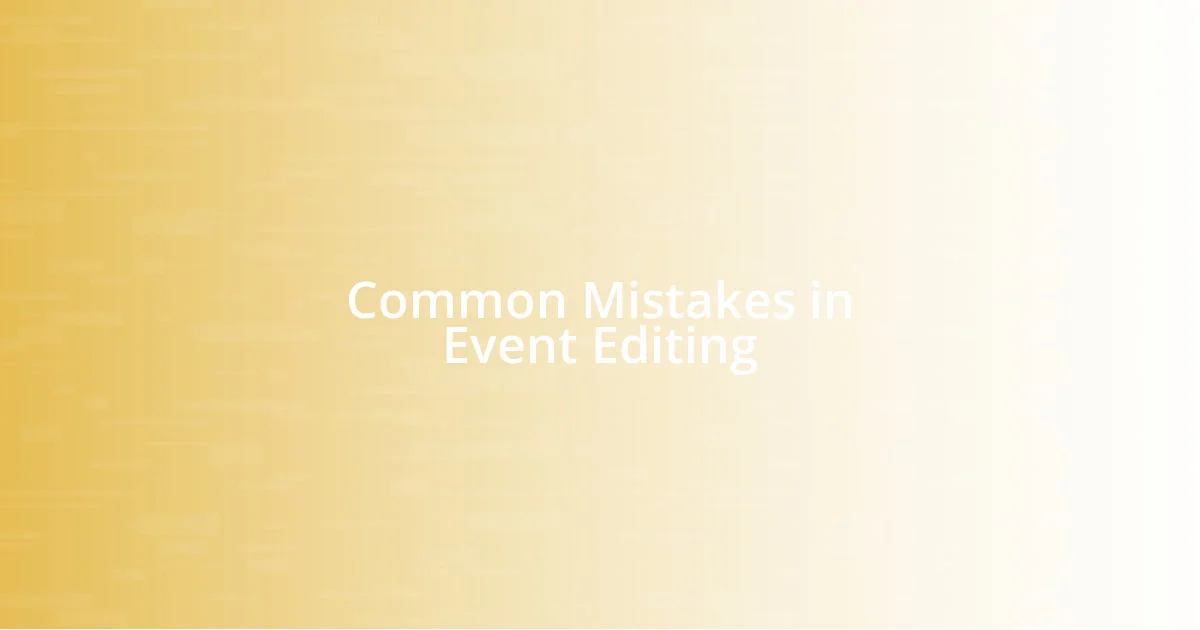
Common Mistakes in Event Editing
One of the most common mistakes I’ve observed in event editing is neglecting the audio quality. Early in my career, I remember cutting together a lively highlight reel, only to later realize that the ambient noise drowned out the speeches. The lesson here? Pay attention to the audio from the get-go. Clean audio can elevate your video, while poor sound can undermine even the most visually stunning footage. How often do you double-check your audio tracks?
Another pitfall is over-editing. I once spent hours applying every possible transition and effect to a simple event recap. The final product felt cluttered and chaotic—not at all how I envisioned it. Sometimes, I think less is indeed more. Resisting the urge to complicate your video can make it more impactful. Are you finding that balance in your work?
Lastly, failing to tell a cohesive story is a mistake I’ve seen time and again. I once watched an event summary that felt like a collection of random clips with no narrative thread. It left me confused about the event’s purpose. I truly believe that every sequence should contribute to a larger story. I’ve learned to ask myself, “What do I want my audience to feel?” Keeping this focus in mind helps unify the editing process. What about you? How do you ensure that your edits tell a story?
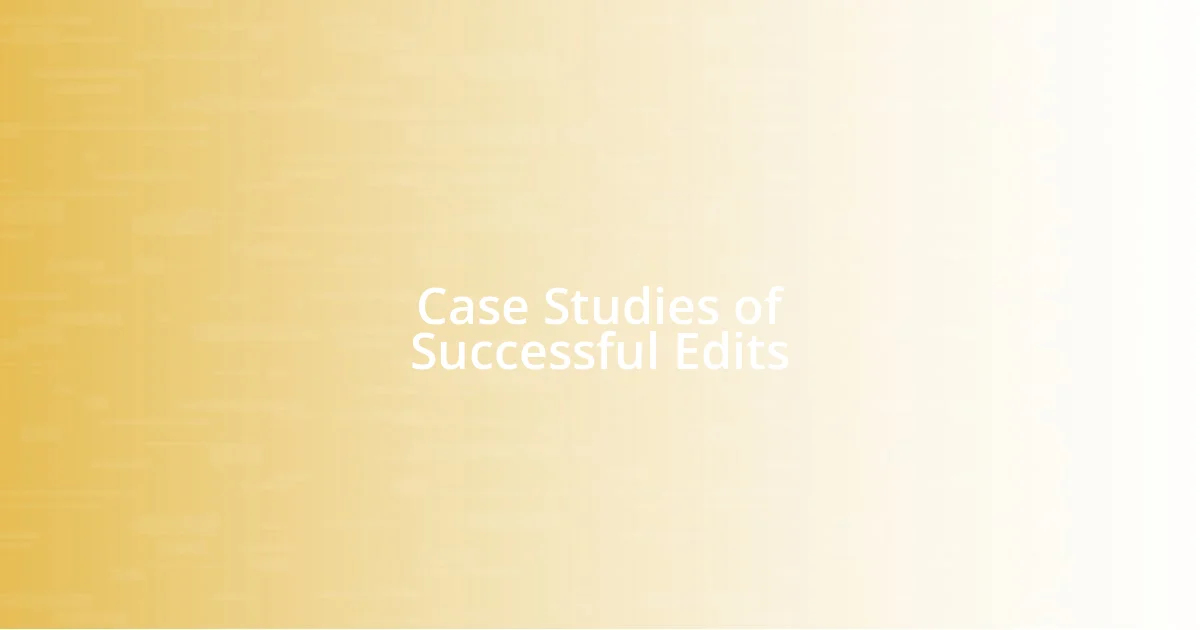
Case Studies of Successful Edits
One of my favorite case studies involves an event I covered where the essence of the moments was lost due to ineffective transitions. I had a client who wanted a fast-paced highlight reel, but early drafts felt choppy, almost disjointed. After a candid conversation, we decided to slow things down by integrating smoother transitions and using fade effects. The final product was breathtaking; it flowed seamlessly and truly captured the event’s spirit. Have you ever transformed a project by simply revisiting your transitions? It can really make a difference.
Another memorable example was an instance where I had to edit a corporate conference video. The initial footage was a mix of great talks and lackluster B-roll, but I recognized the potential for a compelling story. I set aside time to craft an engaging narrative by weaving in testimonials from attendees. This added depth and connected the audience to the content. I still remember the client’s reaction when they saw how the stories elevated the edit—it was pure joy! Have you ever considered the impact of narrative in your edits?
Lastly, I recall working on a wedding video where I initially kept all the speeches intact. After a review with the couple, they pointed out that some moments felt redundant. At that moment, I learned the value of feedback. By trimming unnecessary content and focusing on the heartfelt bits, I crafted a tighter, more emotional narrative. The couple’s gratitude was overwhelming, and it reinforced my belief in the power of collaboration in editing. How often do you seek out feedback during your editing process? It can be a game changer.
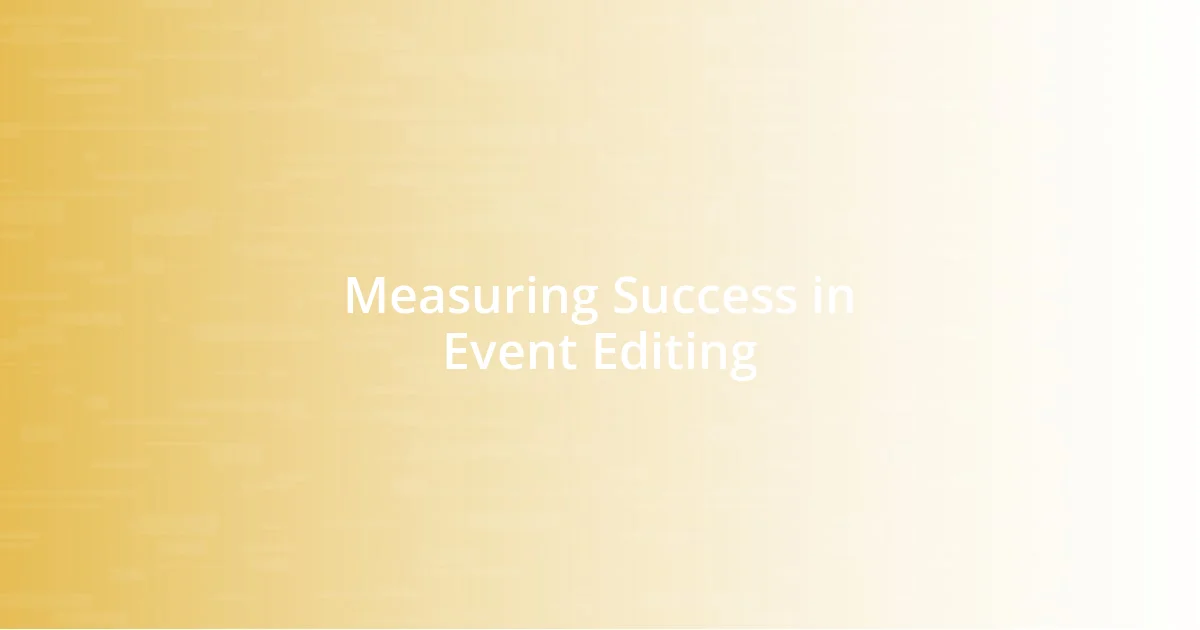
Measuring Success in Event Editing
When it comes to measuring success in event editing, I often turn to viewer engagement as a vital metric. I distinctly remember receiving comments on a video I edited for a nonprofit gala, where people shared how moved they felt after watching. It’s moments like these that affirm the emotional impact my edits can have. How do you track the emotional reactions of your audience?
Another key factor is client satisfaction. I once edited a promotional video for a local business, and the client was thrilled when their sales increased following the launch of the video. Their excitement was infectious and highlighted the direct correlation between effective editing and tangible results. What strategies do you use to gauge how pleased your clients are with your work?
Lastly, I find that self-reflection plays a crucial role in assessing my editing success. After finishing a project, I often ask myself what I could have done differently or what worked particularly well. For example, I recently reviewed an event highlight I created, and I was surprised by how certain cuts enhanced the emotional resonance. This process allows me to grow in my craft. Do you take the time to reflect on your edits, or do you move straight to the next project?